You know that saying you don’t know what you don’t know? My job today is to let you in on a little secret…I’m sharing the four tools that I can’t live without and that have seriously helped me organize my life. They’re simple, easy-to-use, and will bring you calm, clarity, and confidence.
For starters, I have a few questions for you:
- Do you (or your parents) have passwords written down on sticky notes and stuffed in a desk? Do you feel like you’re always resetting passwords even though you just reset them last week?
- Do you wish you had a better handle on your finances and knew how to intentionally spend and save?
- Do you have multiple calendars (Google, iCloud, Teams, etc.) and feel overwhelmed trying to keep track of all of them?
- Have you tried task lists and journals only to feel like none really help you achieve big goals or stay on track with daily tasks?
If you answered yes to any of the questions above, then what I’m about to share is going to change your life. Here are the four tools that have completely changed my life.
1Password
This password management tool is an application that you download to your computer and phone. It allows you to store ALL of your passwords in ONE place and eliminates the sticky notes, random sheets of paper, and password resetting we’ve all grown accustomed to. All you need to do is create and remember ONE master password (hence the product name).
All of the information you store is encrypted, and you’re the only one who holds the keys to the kingdom, so you don’t have to worry about being hacked.
If you have a significant other, you can share an account together. This gives both of you autonomy to handle items if they arise. If a tragic situation occurs (we don’t like to think about these things, but you need to be prepared) and something happens to one of you, this ensures the other knows where all of the passwords are. Unfortunately, I’ve known people who have lost loved ones, and stress gets layered on because the significant other can’t access accounts, pay bills, etc.
For a family of five, 1Password is $5/month.
YNAB
YNAB (You Need a Budget) is an online budgeting system. Instead of looking at the past, you focus on the present and the future. Every dollar has a job, and you allocate your funds accordingly. It helps you be aware of your spending habits, so you can finally take control of your finances. You can set short and long-term goals and track your progress.
What I love most about it is that it’s not a restrictive budgeting tool. For example, say you set a $500 budget for dining out for the month, and about two thirds of the way through, you’ve hit that $500 budget. WIth other tools, you have to restrict your spending because you’ve hit your limit. Because every dollar has a job in YNAB, you can shift your budget around. Maybe you want to move some money from your “drinks with friends” budget, so you can pick up Chipotle a few more times this month. You can do this without feeling guilty for overspending.
Talking about money can be uncomfortable, and money can cause a lot of shame and guilt. When you are aware of your financial situation and start to save and spend appropriately, you take control of the situation. Who doesn’t want to feel confident about their finances? Seriously, check out YNAB. You can try them for free for 34 days. An annual plan is $99/year.
Fantastical
My bestie and real estate extraordinaire, Cara Crawford, told me about Fantastical, and I haven’t gone back since. It’s the perfect tool if you have multiple calendars that you subscribe to and typically have anywhere from 3-6 events per day.
*My husband usually has 15 events/day and he doesn’t like the user-interface on his phone when it gets to that level of events. If you have a similar schedule, select a trial and see how you feel about the UX.
Fantastical allows you to sync all of your calendars into one master calendar. For example, I have my personal Google calendar, my work Google calendar, and Andrew and my family iCloud calendar all connected to Fantastical. I can login and see every calendar in ONE view. You can also create custom views, so you only see a specific calendar.
I haven’t fully dug-in to all of its incredible features, but I’m extremely happy with it. You can purchase Fantastical for $3/month.
Full Focus Planner
I have to give credit to the hubs for this one. Andrew told me about the Full Focus Planner by Michael Hyatt, and after I tried it for a couple of weeks I was hooked. You have a planner for each quarter of the year. When you begin, you set annual goals. From there, you decide what your quarterly goals and weekly objectives are. Then, you focus on the week and set daily tasks to help you move towards your weekly, quarterly, and annual goals.
If you need more information, the Michael Hyatt team has a Podcast called the Focus on This Podcast that will walk you through how to set up the planner. A word of caution, the hosts weren’t my favorite to listen to, but I got past it and focused on the content to help me understand how to best use the planner which was helpful.
The planner is about $50, and you can buy directly from the website (they offer a 10% discount code for sharing your email), or you can order off of Amazon though planner styles and colors may be limited.
And there you have it, friends! If you’re thinking I didn’t even know things like this existed, I felt the same way once I discovered them. Now you know, and I hope they bring you as much joy and calm as they do for me.
Happy organizing!
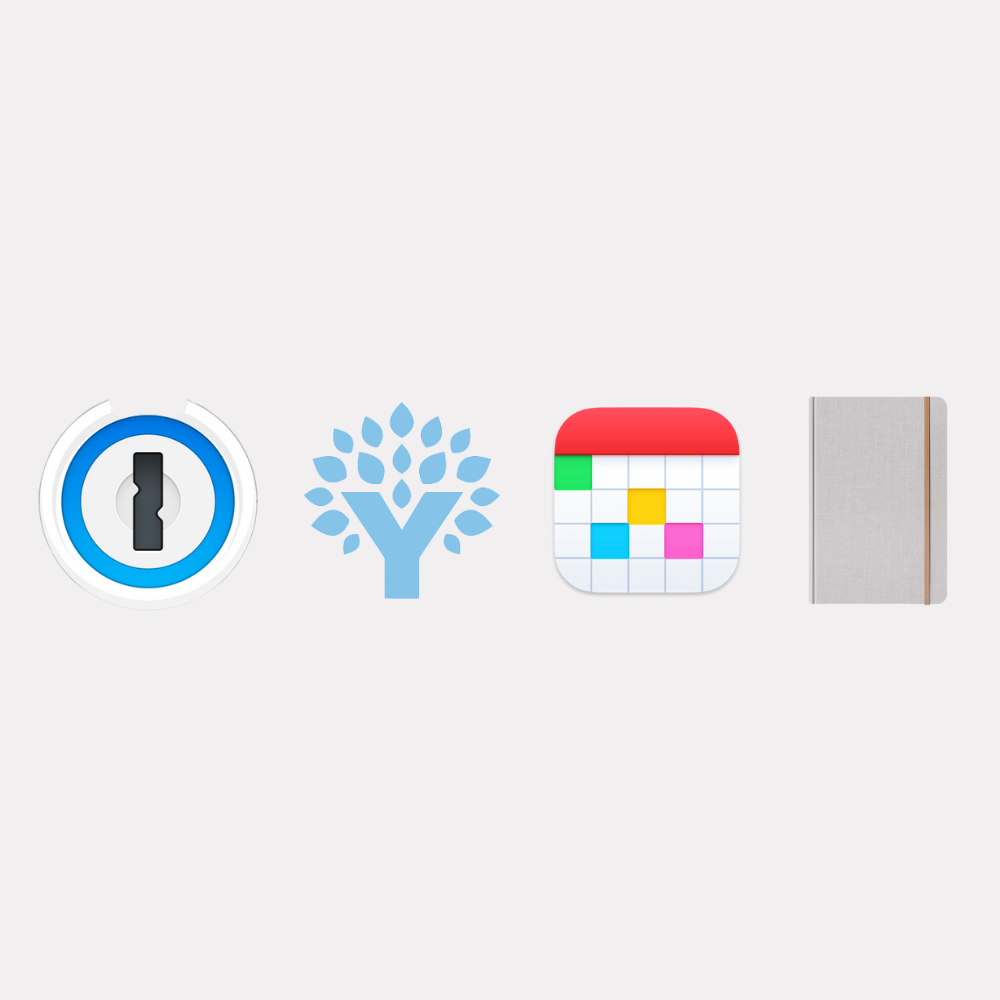
Be the first to comment